News Ticker
The Ares Update is Finnaly Live! -
[NEW] Unique Reborn System, [New] Pets: Liquidlust, Behemoth and Two Headed Cobra, [NEW] Dungeons, Maps and Monsters, [NEW] Unique Ranked Weapons and Gold Star Version Pets, [NEW] Unique Ares Final Awakening, New Bosses and Champion Monsters and more! |
Sign Up and join our Server Discord Channel |
Active Server Development and Roadmap! |
Weekend 2x EXP - DROP - BUFFS EVENT!! |
Stay loged in to receive Spin Tokens! -
Spin and Win @ the Event NPC in Horizon town or Laksy Town for awesome random prices |
Level Cap Increased to lv 230! |
Player Reborn Increased to 30! |
[NEW] Custom Unique content! |
Follow like and share our social media pages for free giveaways! |
Weekly Boss Invasion Event -
Time : 11-12 PM (CEST) |
Event Hoster -
[GM]Exterminator |
Rappelz Tournament - OPEN WORLD ONLINE PC Games (Free to Play! the game that 50M people like!) Enjoy the Ultimate Gaming Experience in an EN classic Medieval Fantasy Anime MMO online RPG, a massively multiplayer online role-playing game with PvP and PvE combat action on private servers. [PC Best MMORPG 2023].
Rappelz Tournament - OPEN WORLD ONLINE PC GAME (Play the game that 50M people like!) Enjoy The Ultimate Gaming Experience in a EN Classic Fantasy MMO Online RPG PvP and PvE Private Servers | PC Best MMORPG 2023.
![Rappelz Tournament - OPEN WORLD PC MMORPG | ONLINE GAMES (Free to Play! the game that 50M people like!) Enjoy the Ultimate Gaming Experience in an EN classic Medieval Dark Fantasy Anime MMO online RPG, a massively multiplayer online role-playing game with PvP and PvE combat action on private servers [PC Best MMORPG 2023].](http://content.invisioncic.com/r276166/monthly_2024_01/newlogo.png.5d71461e8fd37c931cf2a09ee701255a.png)


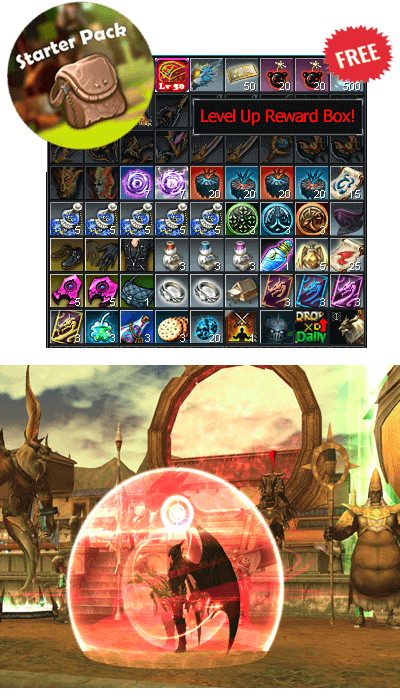

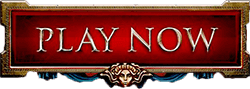
![Class Balancing 5-15 Live [Latest Updates see our Discord!]](http://content.invisioncic.com/r276166/monthly_2023_12/ClassRe-balancingannouncementbanner.jpg.20274857d42f0a91e77b10db528057c8.jpg)
![Vulcanus Update Release! [Full Patch Notes]](http://content.invisioncic.com/r276166/monthly_2023_10/vulca.jpg.9ba3d9fe0328f617158aa3f2015eae96.jpg)
![4. [NEW!] Ares Content Update is Finally Live! [Full Patch Notes]](http://content.invisioncic.com/r276166/monthly_2023_12/AresUpdatebanner.jpg.1170a8f7485ace868ddc0f7b5cdc6c10.jpg)
![3. Artemis Content Update! [9.6+ Pets] [Full Patch Notes]](http://content.invisioncic.com/r276166/monthly_2023_12/ArtemisUpdatebanner.jpg.221a9de8f4779c4efae7eae35c212491.jpg)
![2. Hephaestus Content Update! [Full Patch Notes!]](http://content.invisioncic.com/r276166/monthly_2023_12/HephaestusUpdatebanner.jpg.498500bcd3749ab6e92efebbf02c3a2f.jpg)
Recommended Posts